Dance of the Sugarplum Cat ♪
ROFL!! So, it’s near midnight and I’ve been working for the past 5 hours in a translation, while a Christmas movie plays on my TV, when all of a sudden, the movie starts playing “Dance of the Sugarplum Fairies” and I see something moving out of the corner of my eye. It’s Neige, my big fluffy white cat, stepping in perfect cadence to the Sugarplum music, advancing stealthily (at this point I’m cracking up, but he presses forward, undaunted), preparing to attack my malevolent feet (I know this because 10 seconds into his step he pounced on them). As I shrieked, he took one *calm* step back, ONE, and stared at me, then turned around and walked back under the Christmas tree all proud of having told my feet how things are supposed to be around here at midnight.
As I can’t find out how to post my own pictures here, I leave you this black cat, who officially represents Neige’s attack.
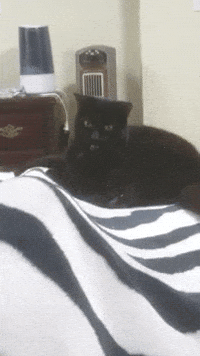
Oh wow, you’re already into Christmas mode, huh?
@heffay – I AM ALWAYS in Christmas mode. I LOVE CHRISTMAS. My tree stays up ***all year*** 😀 Yes, I’m one of those people. I find it relaxing to come home and see the little lights suddenly turn on for a couple of hours. It’s mostly decorated with memories, more than anything, so, it gives me time to find a little peace in the chaos that today is. (I have it on a timer, so it’s not on all the time, mind you).
@thenerve Oh wow. I’ve never known anyone who does that. I’ve seen houses that keep their lights up, but I’ve always assumed it’s because they didn’t want to take them down. I just remembered that we’ve never had a fake tree, so that’s never been an option anyway. We’re the type that goes up into the mountains and chops down our own tree.
@heffay – Well, mine is particularly meaningful because it’s the last one my Mom saw before I lost her. So there’s that too. I LOVE the smell of fresh trees – I think my Mom and I had a few during a few years, back in the day. Best memories 🙂 But yeah, I have it up all year. It’s just another decoration in the house, strategically placed, so it doesn’t look like it’s Christmas all the time (NOT that this would upset me, lol). But during actual Christmastime, watch out, I’m 100 times worse hahaha
@thenerve Okay, well now I need a list of either your top 3 or top 5 Christmas movies. Or any number you want. I’m just randomly curious. Was your mom the same way about Christmas?
@heffay – Nah, Mom was “normal”. Either that or she hid it well 🙂 I won’t blame my Christmas nuttiness on anyone but myself. Movies… well, my absolute favorite one was one whose title I don’t remember but it was about the real Santa (St. Nicholas of Myra). Then there would be Miracle on 34th Street, and Santa Claus is Coming to Town (the stop-motion version). Of course there are many more, but you only asked for 3 top ones 😛
Warning Comment
That reminds me that we need to put our tree up soon! Haha, your cat sounds fun.
@lapetite – Are you going for a real sapin or just a store-bought one?
My cat is THE BEST person on Earth. He rules the household – I’m just honored he lets me share it with him >^..^<
@thenerve Awww, love it. We have an artificial tree.
Warning Comment
Your cat sounds adorable.
@justamillennial – He IS! 😛 I can’t wait until OD support responds to my e-mail asking how the heck to post pictures on here :
@thenerve, in case OpenDiary support has not gotten back to you, I will tell you how to add an image. Unfortunately, I don’t think you can add a screenshot to a comment, so I can’t give you any visual aid. If you have a paid account, you should see two buttons on top of the screen:
Add Media – Enables you to add images, saved to your computer, or from the Internet, and videos.
Add Featured Image – Enables you to add a featured image to your entry. The primary difference between adding a photo using the add media button, is that it will appear on the front page and it will be sized in a way that makes it more attractive to fit on the front page.
If you intend to add a photo by clicking on the Add Media button:
After clicking on the Add Media button, you will be automatically taken to the Media Library. This contains all images that you have added before. If you wish, using the top two drop-down menus on the left, you can filter by type of media items or date it was uploaded. There is, also, a search bar on the right, where you can search for media items.
Use the ‘Upload File’ tab on the top left of your media library, to add a media item that is not yet included in your library. Clicking on this tab will take you to a screen, offering you the option to add files using a drag-and-drop top feature, or by clicking on the ‘Select Files’ button. Clicking on the ‘Select Files’ button will take you to your file explorer, where you can find the image that you want to add, and click ‘Open’. Once the file has been added successfully, it will be added to your media library.
To finish posting your desired photo, return to your media library, and click on the photo that you wish to add. After clicking on your desired photo, you should view a blue checkmark. (If you select the wrong photo by mistake, clicking on the photo a second time will remove the checkmark from the image).
Once you view the blue checkmark, on your desired photo, click on the ‘Insert into Post’ button – that’s the blue button on the bottom right of the pop-up window.
The process for adding a featured image is similar to adding a photo using media, except this time you will click on the ‘Add Featured Image’ button, to be redirected to your media library. Follow steps 2 to 4 to proceed with adding the featured image to your entry.
@justamillennial – OMG thank you so much! OD is paid now?! I did not know that… back in the day it was free (still is for me, apparently, but I see why what you say would make the difference). I’m going to look into this and hope it’s not like LinkedIn or Amazon Prime, which charge a ridiculous amount per month 🙁
Warning Comment