Rise from the Absence
Taken from Karly.
1 – Go to Wikipedia. Hit “random” or click Wikipedia:Random The first random Wikipedia article you get is the name of your band.
2 – Go to Quotations Page and select “random quotations” or click Random Quotations The last four or five words of the very last quote on the page is the title of your first album.
3 – Go to Flickr and click on “explore the last seven days” Random Flickr Photos Third picture, no matter what it is, will be your album cover.
4 – Use Photoshop, a photo editing program, or a website like http://www.pixlr.com/app/ to put it all together.
5 – Post it to FB with this text in the “caption” or “comment” and TAG the friends you want to join in.
IF YOU SPEND MORE THAN 5 MINUTES YOU’RE DOING IT WRONG!!!! CREATE YOUR BAND NAME & ALBUM COVER
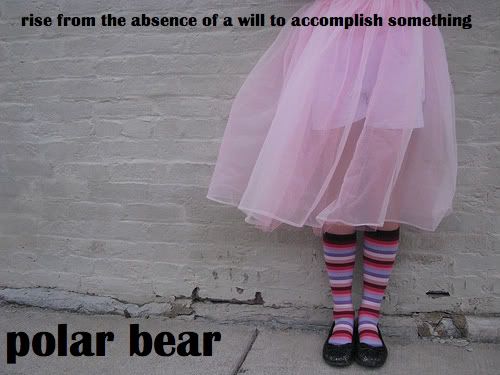
Well, this certainly took me longer than five minutes… Plus, funny enough, polar bear is an actual band.
Whoo hoo, my first OD 6.0 entry! It’s definitely taking a bit of time to get used to and I just updated my subscription, so I might as well learn to love it ’cause I paid for it!